Can seniors get a cell phone that only makes calls?
Here are three reasonable choices that are considered senior-friendly phones:
1. Jitterbug Flip
The simplicity of Jitterbug Flip, alongside its low price, makes it an excellent choice for the elderly. It uses GreatCall as its service provider covered by the Verizon network. Jitterbug offers you a variety of monthly plans that charge you depending on how many texts and minutes you mean to utilize.
We believe that Jitterbug Flip can be one of the best cell phone choices for seniors, and here’s why.
• The battery can last up to 10 hours on a continuous call.
• It has great speakers with the capability to cancel additional unwanted noise and filter out sounds that might bother you. The speakers can also be turned way up for more resonant audio.
• The Jitterbug Flip has 1GB of storage suitable to store 1000 photos, 200 contacts, and 50 texts.
• There is also an emergency aid button that the elderly can use if in trouble, allowing the 5Star emergency service to find them using GPS. The emergency button has a different texture from the other buttons to locate it with touch only. However, you should know that you’ve got to pay extra if you want the 5Star emergency service.
• And lastly, there’s a Voice Dial feature that allows you to call someone by saying their name aloud.
2. Jitterbug Smart2
As part of the Verizon network, GreatCall is also the service that Jitterbug Smart2 runs on. If you have had difficulties with other smartphones’ screens, Jitterbug Smart2 can be an excellent option due to its bright, easy-to-read, and clear screen. This phone strictly uses big words in plain fonts instead of obscure icons, making its interface one of the easiest ones to understand.
The battery life on Jitterbug Smart2 is exceptionally high: 12 hours if speaking on the phone, 5 hours if streaming videos, and 17 days if you are not using your phone.
The phone can run a bit slowly, but it’s usually not a problem if you don’t care about having the best tech as much as some people do. It also has a voice dictation feature.
There are other optional extra features that you can have on the Smart2. For instance, by paying $34.99 a month, you can always dial “0” and call a human operator to help you navigate and utilize your phone. You may also purchase another service that can grant the phone owner’s family members permission to see the Smart2’s GPS location on their smartphones. This service will cost you $24.99 per month. The owner of the Smart2 can also instantly connect to medical experts over the phone.
3. Moto G7 Play
If you want a phone that has some impressive features but also provides an easy-to-use phone experience, the Moto G7 Play can be a great choice. You can obtain Moto G7 Play with a prepaid plan through Ting or Republic Wireless, which charges you based on how much you utilize your phone, rather than a fixed recurrent fee.
Moto G7 Play is unlocked, so you don’t need a particular carrier. Some carriers that are compatible with this phone include T-Mobile, AT&T, Verizon, and Sprint. The phone uses Android as its operating system. While being straightforward to read, the display on this phone might not be able to compete with pricier and more advanced smartphones, but it’s still reasonable for how much it costs.
The volume on the Moto G7 Play is loud: It peaks at 88 decibels when streaming videos (hearable on a busy street) and 78 decibels when it’s on speakerphone. During calls, the sound quality makes the Moto G7 Play a superb choice for hard-of-hearing seniors. You can also capture great-looking photos and videos with the phone’s 13MP camera.