What is the easiest smartphone to use for seniors?
1. Jitterbug Smart3 – Easiest Flip Phone
What you would Like Most:
• Medical alert features
• Affordable price
• Large, bright screen
• Easy menu navigation
While smartphones are not the easiest to use, the Smart3 makes it effortless with a large, bright screen and list-based menus. You will see all its phone, messages, camera, and internet features laid out right on the home screen. Activating any one of them is as easy as pressing on the touchscreen. You would have no problem typing accurately, and the same holds true for dialling numbers.
Pros:
• No Long-Term Contracts
• Powerful camera.
• Intuitive Design
• Hearing Aid Compatible
• Large, bright screen
Cons:
• Must Be Charged Nightly
• Somewhat Large
2. Apple iPhone SE – Best Voice Commands
What you would Like Most:
• Intuitive design and voice commands
• Water and dust resistant
• A fantastic camera quality
Thousands of free apps If you’ve only ever used flip phones, all smartphones will seem complicated; however, the iPhone SE is a multi-faceted device with valuable features and an excellent camera for those unafraid of a bit of a learning curve.
If you have ever heard of Apple’s iPhones, you are already aware of how they can do just about anything your computer can, from taking high-quality pictures to surfing the web and checking your emails.
However, what makes the iPhone SE particularly noteworthy is its built-in voice assistant called Siri. Using Siri, you can access all the features of this phone with your voice.
Pros
• Large, bright screen
• Intuitive interface
• Loudspeaker and clear audio
• Access to hearing aid apps
Cons
• It could be challenging to use for those new to smartphones
• Relatively costly